emm, 这个有点太简单了
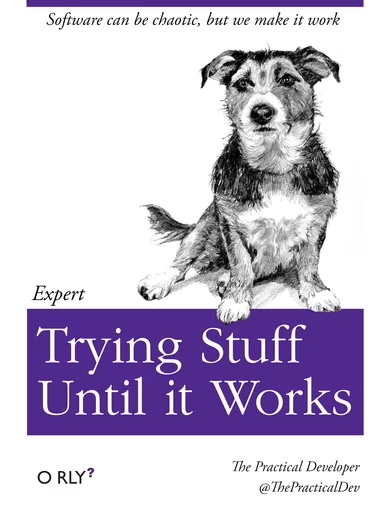
pwd (short for "print working directory")
ls (which is short for "listing")
cd (which stands for "change directory").
cp&mv, 可以指定最后一个参数为文件夹
Chapter 2, 'Manipulating data'.
less
可同时打开多个文件 :n, :p, :q
head
ls
ls -F prints a / after the name of every directory, * after the name of every runnable program
cut
cut -f 2-5, 8 -d , values.csv
# "select columns 2 through 5 and columns 8, using comma as the separator"
# 下标从1开始
How can I repeat commands?
!head or !cut
!55
How can I select lines containing specific values?
head and tail select rows, cut selects columns, and grep selects lines according to what they contain.
grep flags
- -c: print a count of matching lines rather than the lines themselves
- -h: do not print the names of files when searching multiple files
- -i: ignore case (e.g., treat "Regression" and "regression" as matches)
- -l: print the names of files that contain matches, not the matches
- -n: print line numbers for matching lines
- -v: invert the match, i.e., only show lines that don't match
Why isn't it always safe to treat data as text?
paste 命令
Chapter 3, 'Combining tools'.
wc (short for "word count") prints the number of characters, words, and lines
grep "July 2017" seasonal/spring.csv | wc -l
How can I sort lines of text?
sort, By default it does this in ascending alphabetical order.
but the flags -n and -r can be used to sort numerically and reverse the order of its output, while -b tells it to ignore leading blanks and -f tells it to fold case (i.e., be case-insensitive).
How can I remove duplicate lines?
unique, removes adjacent duplicated lines
cut -d , -f 2 seasonal/winter.csv | grep -v Tooth | sort | uniq -c
Chapter 4, 'Batch processing'.
How does the shell store information?
set 获取环境变量
How can I repeat a command many times?
for ..vai.. in ..list..; do ..body.. ; done
How can I record the names of a set of files?
datasets=xx/*.csv
for filename in $datasets;...
How can I do many things in a single loop?
separate them with semi-colons:
Chapter 5, 'Creating new tools'.
How can I record what I just did?
- run history
- tail -n 10
- redirect to a file
How can I pass filenames to scripts?
$@: all of the command-line parameters given to the script
As well as $@, the shell lets you use $1, $2
loops in a shell script
# Print the first and last data records of each file.
for filename in $@
do
head -n 2 $filename | tail -n 1
tail -n 1 $filename
done
Comments !