这次不是迷信...
因为有门课需要做笔记, 西瓜书第十章,降维与度量学习, 看到DataCamp上有Dimensionality Reduction in Python, 刚好拿来交差.
Update: 看完感觉, 真水啊, 我学了个seaborn的pairplot跟heatmap.
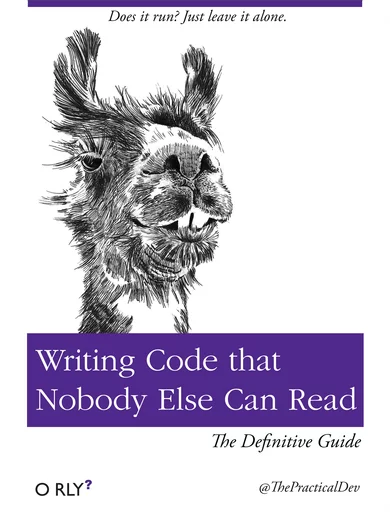
看了DataCamp的Dimensionality Reduction in Python
Feature selection vs feature extraction
- Feature selection
- 只选择部分特征
- Feature extraction
- 计算, 提取, 生成新特征
# Create a pairplot and color the points using the 'Gender' feature
sns.pairplot(ansur_df_1, hue='Gender', diag_kind='hist')
# Show the plot
plt.show()

# Remove one of the redundant features
reduced_df = ansur_df_1.drop('body_height', axis=1)
# Create a pairplot and color the points using the 'Gender' feature
sns.pairplot(reduced_df, hue='Gender')
# Show the plot
plt.show()

t-SNE visualization of high-dimensional data
Fitting t-SNE to the ANSUR data
这个数据集记录了一些人体的指标
# Non-numerical columns in the dataset
non_numeric = ['Branch', 'Gender', 'Component']
# Drop the non-numerical columns from df
df_numeric = df.drop(non_numeric, axis=1)
# Create a t-SNE model with learning rate 50
m = TSNE(50)
# Fit and transform the t-SNE model on the numeric dataset
tsne_features = m.fit_transform(df_numeric)
print(tsne_features.shape)
# Color the points according to Army Component
sns.scatterplot(x="x", y="y", hue='Component', data=df)
# Show the plot
plt.show()

The curse of dimensionality
Features with missing values or little variance
from sklearn.feature_selection import VarianceThreshold
# Create a VarianceThreshold feature selector
sel = VarianceThreshold(threshold=0.001)
# Fit the selector to normalized head_df
sel.fit(head_df / head_df.mean())
# Create a boolean mask
mask = sel.get_support()
# Apply the mask to create a reduced dataframe
reduced_df = head_df.loc[:, mask]
print("Dimensionality reduced from {} to {}.".format(head_df.shape[1], reduced_df.shape[1]))
Pairwise correlation
Seaborn pairplot
# Create the correlation matrix
corr = ansur_df.corr()
# Generate a mask for the upper triangle
mask = np.triu(np.ones_like(corr, dtype=bool))
# Add the mask to the heatmap
sns.heatmap(corr, mask=mask, cmap=cmap, center=0, linewidths=1, annot=True, fmt=".2f")
plt.show()

Removing highly correlated features
Selecting features for model performance
Pima Indians diabetes dataset
Automatic Recursive Feature Elimination
# Create the RFE with a LogisticRegression estimator and 3 features to select
rfe = RFE(estimator=LogisticRegression(), n_features_to_select=3, verbose=1)
# Fits the eliminator to the data
rfe.fit(X_train, y_train)
# Print the features and their ranking (high = dropped early on)
print(dict(zip(X.columns, rfe.ranking_)))
# Print the features that are not eliminated
print(X.columns[rfe.support_])
# Calculates the test set accuracy
acc = accuracy_score(y_test, rfe.predict(X_test))
print("{0:.1%} accuracy on test set.".format(acc))
Tree-based feature selection
Recursive Feature Elimination with random forests
# Set the feature eliminator to remove 2 features on each step
rfe = RFE(estimator=RandomForestClassifier(), n_features_to_select=2, step=2, verbose=1)
# Fit the model to the training data
rfe.fit(X_train, y_train)
# Create a mask
mask = rfe.support_
# Apply the mask to the feature dataset X and print the result
reduced_X = X.loc[:, mask]
print(reduced_X.columns)
Regularized linear regression
# Find the highest alpha value with R-squared above 98%
la = Lasso(0.1, random_state=0)
# Fits the model and calculates performance stats
la.fit(X_train_std, y_train)
r_squared = la.score(X_test_std, y_test)
n_ignored_features = sum(la.coef_ == 0)
# Print peformance stats
print("The model can predict {0:.1%} of the variance in the test set.".format(r_squared))
print("{} out of {} features were ignored.".format(n_ignored_features, len(la.coef_)))
Combining feature selectors
LassoCV 使用3个模型, 分别去做feature select, 投票后的结果, 作为单个模型特征选择的
from sklearn.linear_model import LassoCV
# Create and fit the LassoCV model on the training set
lcv = LassoCV()
lcv.fit(X_train, y_train)
print('Optimal alpha = {0:.3f}'.format(lcv.alpha_))
# Calculate R squared on the test set
r_squared = lcv.score(X_test, y_test)
print('The model explains {0:.1%} of the test set variance'.format(r_squared))
# Create a mask for coefficients not equal to zero
lcv_mask = lcv.coef_ != 0
print('{} features out of {} selected'.format(sum(lcv_mask), len(lcv_mask)))
from sklearn.feature_selection import RFE
from sklearn.ensemble import GradientBoostingRegressor
# Select 10 features with RFE on a GradientBoostingRegressor, drop 3 features on each step
rfe_gb = RFE(estimator=GradientBoostingRegressor(),
n_features_to_select=10, step=3, verbose=1)
rfe_gb.fit(X_train, y_train)
# Calculate the R squared on the test set
r_squared = rfe_gb.score(X_test, y_test)
print('The model can explain {0:.1%} of the variance in the test set'.format(r_squared))
# Assign the support array to gb_mask
gb_mask = rfe_gb.support_
from sklearn.feature_selection import RFE
from sklearn.ensemble import RandomForestRegressor
# Select 10 features with RFE on a RandomForestRegressor, drop 3 features on each step
rfe_rf = RFE(estimator=RandomForestRegressor(),
n_features_to_select=10, step=3, verbose=1)
rfe_rf.fit(X_train, y_train)
# Calculate the R squared on the test set
r_squared = rfe_rf.score(X_test, y_test)
print('The model can explain {0:.1%} of the variance in the test set'.format(r_squared))
# Assign the support array to gb_mask
rf_mask = rfe_rf.support_
# Sum the votes of the three models
votes = np.sum([lcv_mask, rf_mask, gb_mask], axis=0)
# Sum the votes of the three models
votes = np.sum([lcv_mask, rf_mask, gb_mask], axis=0)
# Create a mask for features selected by all 3 models
meta_mask = votes >= 3
# Apply the dimensionality reduction on X
X_reduced = X.loc[:, meta_mask]
# Plug the reduced dataset into a linear regression pipeline
X_train, X_test, y_train, y_test = train_test_split(X_reduced, y, test_size=0.3, random_state=0)
lm.fit(scaler.fit_transform(X_train), y_train)
r_squared = lm.score(scaler.transform(X_test), y_test)
print('The model can explain {0:.1%} of the variance in the test set using {1:} features.'.format(r_squared, len(lm.coef_)))
Feature extraction
Principal component analysis
4 feature sample of the ANSUR dataset
# Create a pairplot to inspect ansur_df
sns.pairplot(ansur_df)
plt.show()

from sklearn.preprocessing import StandardScaler
from sklearn.decomposition import PCA
# Create the scaler
scaler = StandardScaler()
ansur_std = scaler.fit_transform(ansur_df)
# Create the PCA instance and fit and transform the data with pca
pca = PCA()
pc = pca.fit_transform(ansur_std)
pc_df = pd.DataFrame(pc, columns=['PC 1', 'PC 2', 'PC 3', 'PC 4'])
# Create a pairplot of the principal component dataframe
sns.pairplot(pc_df)
plt.show()

PCA on larger dataset. 13 dimensions
from sklearn.preprocessing import StandardScaler
from sklearn.decomposition import PCA
# Scale the data
scaler = StandardScaler()
ansur_std = scaler.fit_transform(ansur_df)
# Apply PCA
pca = PCA()
pca.fit(ansur_std)
# Inspect the explained variance ratio per component
print(pca.explained_variance_ratio_)
# [0.61449404 0.19893965 0.06803095 0.03770499 0.03031502 0.0171759
# 0.01072762 0.00656681 0.00634743 0.00436015 0.0026586 0.00202617
# 0.00065268]
# Print the cumulative sum of the explained variance ratio
print(pca.explained_variance_ratio_.cumsum())
# [0.61449404 0.81343368 0.88146463 0.91916962 0.94948464 0.96666054
# 0.97738816 0.98395496 0.99030239 0.99466254 0.99732115 0.99934732
# 1. ]
PCA applications
class sklearn.decomposition.PCA(n_components=None, copy=True, whiten=False, svd_solver=’auto’, tol=0.0, iterated_power=’auto’, random_state=None)[source]¶
Attributes:components_, explained_variance_ratio_
Understanding the components
# Build the pipeline
pipe = Pipeline([('scaler', StandardScaler()),
('reducer', PCA(n_components=2))])
# Fit it to the dataset and extract the component vectors
pipe.fit(poke_df)
vectors = pipe.steps[1][1].components_.round(2)
# Print feature effects
print('PC 1 effects = ' + str(dict(zip(poke_df.columns, vectors[0]))))
print('PC 2 effects = ' + str(dict(zip(poke_df.columns, vectors[1]))))
#PC 1 effects = {'Sp. Atk': 0.46, 'Speed': 0.34, 'HP': 0.39, #'Defense': 0.36, 'Attack': 0.44, 'Sp. Def': 0.45}
#PC 2 effects = {'Sp. Atk': -0.31, 'Speed': -0.67, 'HP': 0.08, #'Defense': 0.63, 'Attack': -0.01, 'Sp. Def': 0.24}
PCA for feature exploration
pipe = Pipeline([('scaler', StandardScaler()),
('reducer', PCA(n_components=2))])
# Fit the pipeline to poke_df and transform the data
pc = pipe.fit_transform(poke_df)
# Add the 2 components to poke_cat_df
poke_cat_df['PC 1'] = pc[:, 0]
poke_cat_df['PC 2'] = pc[:, 1]
# Use the Type feature to color the PC 1 vs PC 2 scatterplot
sns.scatterplot(data=poke_cat_df,
x='PC 1', y='PC 2', hue='Type')
plt.show()

使用2个主成分
# Build the pipeline
pipe = Pipeline([
('scaler', StandardScaler()),
('reducer', PCA(n_components=2)),
('classifier', RandomForestClassifier(random_state=0))])
# Fit the pipeline to the training data
pipe.fit(X_train, y_train)
# Score the accuracy on the test set
accuracy = pipe.score(X_test, y_test)
# Prints the model accuracy
print('{0:.1%} test set accuracy'.format(accuracy))
# 95.8%
使用3个主成分
# 95.0%
Principal Component selection
Selecting the proportion of variance to keep
# Pipe a scaler to PCA selecting 80% of the variance
pipe = Pipeline([('scaler', StandardScaler()),
('reducer', PCA(n_components=0.8))])
# Fit the pipe to the data
pipe.fit(ansur_df)
print('{} components selected'.format(len(pipe.steps[1][1].components_)))
#> 11 components selected
pipe = Pipeline([('scaler', StandardScaler()),
('reducer', PCA(n_components=0.9))])
# Fit the pipe to the data
pipe.fit(ansur_df)
print('{} components selected'.format(len(pipe.steps[1][1].components_)))
#> 23 components selected
Choosing the number of components Plot the explained variance ratio.
# Pipeline a scaler and pca selecting 10 components
pipe = Pipeline([('scaler', StandardScaler()),
('reducer', PCA(n_components=10))])
# Fit the pipe to the data
pipe.fit(ansur_df)
# Plot the explained variance ratio
plt.plot(pipe.steps[1][1].explained_variance_ratio_)
plt.xlabel('Principal component index')
plt.ylabel('Explained variance ratio')
plt.show()

PCA for image compression
plot_digits(X_test)
# Transform the input data to principal components
pc = pipe.transform(X_test)
# Prints the number of features per dataset
print("X_test has {} features".format(X_test.shape[1]))
print("pc has {} features".format(pc.shape[1]))
# X_test has 784 features
# pc has 78 features
X_rebuilt = pipe.inverse_transform(pc)
# Prints the number of features
print("X_rebuilt has {} features".format(X_rebuilt.shape[1]))
#> X_rebuilt has 784 features
| 原图 | 重建后 |
|---|---|
 |
 |
Comments !